Network User Finder
All Network Users
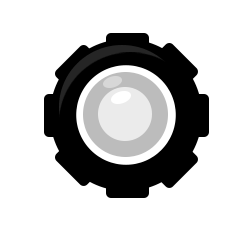
| LoginId | Name | Created | Modified | Last Login |
|---|
A network admin is someone that has access to 2 or more companies. They can administer multiple accounts and view reports across different accounts.
This is the main profile data for the user, including all their login/password information. You can reset a password here. If you need to disable a user, the 'Enabled' option, lets you lock out a user. This will keep their account alive, but will prevent them from logging in. If a user is still logged in, then the next time their session asks for a new token (every 30minutes) they will be refused and forcibly logged out.
This is an overview of all the notifications they have enabled for all their companies. This will generate an email upon the even that happens. Examples include when a user first registers a token, or when the token threshold is low. Token threshold levels are checked once an hour, and then sent out accordingly.
This lets you assign which companies this user has access to and the level of access they have (ReadOnly or Full). Changing this access will take effect the next time they login (or when their token refreshes which is done every 30minutes).

Start here by creating a new company