All Courses
All the meta-data and assets associated with each course
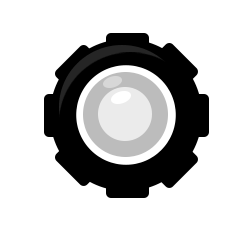
| Title | Created | Touched |
|---|
Courses are the individual micro-sites that deliver the experience to the user. These indepedent websites, support either the AICC or xAPI protocol to guide the user through the course, enabling them to come and go, continue where they left off. Courses are loaded to a special bucket in AWS S3 and delivered via the LMS+.
One of more courses are collected together into a library. A course before it is available in LMS+, must be first registered in LMS+ (using this area), and then associated with a library.
From the 'All Courses' screen, all the courses are listed, including a quick link to execute the course (the latest approved asset).
The profile is where you edit the main details of the course, including the title and description. The title is seen by the end user, if not overriden in the library, but the description is for internal use. The Certificate option determines who is responsibile for the payment of the certificate upon completion. This is a default value that can be overridden at the individual company level.
Disabling the course at this level will stop it from being used by anyone, even if the user is midway taking the course. It will disappear from all lists.
Certificate Option is where you decide what the default certificate option should be
A course can go through one or more revisions. A revision is a complete clean copy of the course website. At any one time, there is only one active revision, and this is the one that is assigned to a user when they first registered for it. If a user has started the course, then they are frozen at that given revision, even if another one is approved. This ensures a continuity of service for the user experience. A revision is marked 'Approved' once it's been tested and approved for use. A 'Rejected' revision indicates that it was tested and issues were found.
Revisions are uploaded, outside of LMS+, to a known location on AWS S3 bucket. These courses can be very large (due to video and image files). As a revision is registered, various properties are associated with it for internal tracking. Attributes such as slide count, exams, etc drive the functionality in the user support page. You can view the root files of the uploaded revision by pressing the 'Show File Info' button; this is a sanity check to ensure you have the right asset matched up. Creating a new asset, will create a new blank folder on S3 bucket, to which you can then upload the assets via CloudBerry or another S3 client utility.
There is a special set of attributes, 'Show Custom JS' that is there to override the default mechanisms for the LMS+ admin to interact with the course. getSlide(), setSlide(), getAnswer(), setAnswer(), getSlideCount() are the core methods that is used to get at the course data. If the course author has developed something a little off-protocol, then this gives a quick way of changing the interface without modifying the underlying code of LMS+. If the course has been authored to AICC standards then there should be no requirements to touch this.

Start here by creating a new company