Company Finder
List of all companies registered
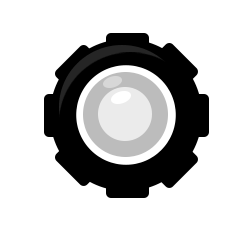
| Company | Folder | Licenses | Used | Created | Touched |
|---|
There are 5 main objects that are managed in the LMS+ system. This area gives an easy way to view, search and filter for these objects quickly. Each of the views are searchable and offer a rich array of data. Data can be exported in a CSV file in each finder.
A company is a client, of which there is four types, with slightly different attributes. A client that crosses across multiple types, create different entities. A student always interact with the course within the context of a company. A student is unique within a given company.
Creating a new company is done by clicking the [+] button that then pops up a window. The company name and URI Folder can be changed at a later date, but once the type of a company has been choosen it is fixed. The URI folder is the unique, short folder, that appears at the end of all web addresses to make it quick and easy to access a given a company.
Example: URI Folder: nscdemo
Reachable at: nscsafety.com/nscdemo
A user is someone that interacts with the course in the course portal. They access the portal via an access code or by purchasing a library in a retail environment. Users are always associated with a single company and may appear multiple times if they are associated with another company. The loginId is however unique across the universe.
An access code is the main currency that unlocks a library of courses. LMS+ at its heart, is an access code manager, that facilitates the management purchase of access codes. All access codes are available here, with a quick review of each one. Clicking on one will take you to the main access code administration area for the company.
The 'Sales Order' is the mechanism to which access codes are purchased by Corporate and Retail types. The checkout experience will create a 'Sales Order' automatically as part of the checkout experience - these have limited editable functionality. A new sales order is created by going to the main company Sales Order page. In summary, a 'Sales Order' tracks when money is taken by SafetyServe from either company or user (via the checkout). Royalties are therefore owed to NSC for these.
Like Sales Order, these manage the NSC orders. In summary, a 'Purchase Order' tracks when money is taken by NSC from either company or user (via their own checkout). Royalties are therefore owed to SafetyServe for these.

Start here by creating a new company