Click here to visit landing page
{{name}}
Get at detailed data
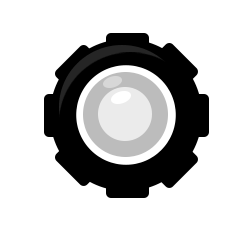
| Login | First Name |
Last Name |
Access Code |
Course | Assigned | Started | Last Viewed |
Completed | Progress % |
Exam % |
|---|
| Course | Assigned | Not Started | Not Completed | Completed |
|---|
| Login | First Name |
Last Name |
Access Code |
Course | Assigned | Started | Last Viewed |
Completed | Progress % |
|---|
| Date | Access Code | Library | Product Code | Expiration | Total | Allocated | Used | Free | |
|---|---|---|---|---|---|---|---|---|---|
| Report Title | Enabled | ||
|---|---|---|---|
| Frequency | On | |||||
|---|---|---|---|---|---|---|
| Eastern Timezone | ||||||
| File Type | File Name | Header? | Layout Id | |||
| Delivery | Alias | |||||
| Recipient Email List | ||||||
| Recipient Email List | ||||||
| Username / Password | Host / Port | Remote Path | ||||
| Type | Range |
|---|---|
| Filters cannot be edited. To change a filter you have to create a new schedule and then delete this one, or disable it. | |
Various pre-canned reports that operate at the company level only. Each of these reports have specific filters and options associated with them, and each report can be downloaded as an Excel XLS, or setup as a scheduled event to be emailed on a periodic basis.
Lists all the courses that are currently in use by this company, complete with their usage statistics. Overview report.
Overview of all the Access Codes (and their child access codes), their associated library, expiration and the amount of allocations. Individual access codes are not available in this report.
List of all the users that have at least started a course, and their current stage. There is a wide range of filters to choose from to narrow down this report to the area of interest. Clcik on the user will take you to their support page where you can interact with the data in a more detailed manner.
All users registered for this company, irrespective if they have started a course or not. Very similiar in action to the 'Assessment' report.

Start here by creating a new company