Click here to visit landing page
{{name}}
Administrator Details
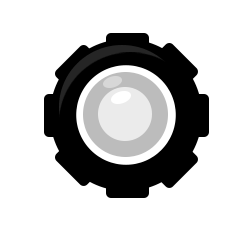
The company is the entity for managing customers. This is the area to which you can interact and change the attributes with a company. The only thing that can't be changed is the company type. The company ID is a unique, non guessable, 22 character string.
The journal is an area to take notes on the company. Only super-admins can see the journal entries, which are dated and marked by each super-admin that makes them.
For internal use only, this area lets you capture information about the company including the address, email and phone number. The Account Manager is the primary contact from the list of super-admins who manages this account.
The notifications are set on a per-user basis. The section will show your personal notification settings.
As a super-admin you can go and look at an administrators notification levels, and set them accordingly on behalf of a user.

Start here by creating a new company