Click here to visit landing page
{{name}}
Company Certificate Settings
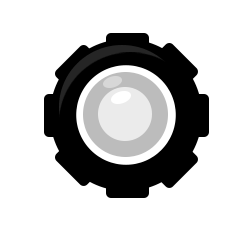
In this section you set the options for which certificate you want to use, and what fields to include on it.
Note that not all certificates have the same amount of room, some only have room for a few custom fields to be included while others have up 10.
Pick the Course in the left-hand dropdown labeled "Libraries/Courses".
On the righ-hand side you'll see the suggested Certificate, but you can pick whichever one you want.
The custom fields can be dragged around to change the order, and don't forget to check the checkbox for the ones you want to include on the generated PDF.

Start here by creating a new company